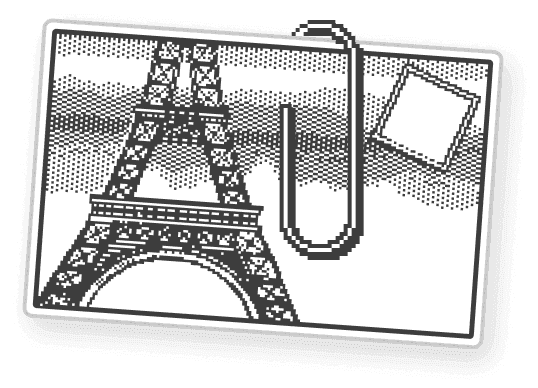Frequently Asked Questions
Using Kosmik side panel to browse, read or take notes
When you click on a Kosmik Object like a text note, web snippet or PDF file you can press "space" to open them in a side panel which will unlock more features and pin the document to the side while you continue to work on the canvas. You can also click on "…" menu in each object edit dock and then click on "open in side panel" to open the panel.