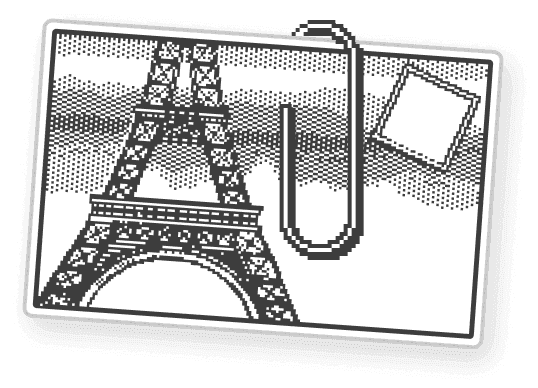Frequently Asked Questions
How do I sign up for Kosmik?
We made signing up as easy as possible for you!
Go to www.kosmik.app/downloads and download the app for your system
Click on sign up on the opening screen and enter your email address
You will receive a magic code, which you need to paste or type down in the next field.
Choose your username
Choose your password. We recommend that you have at least one number, one capitalized letter, and one symbol in your password. Verify your password.
<aside> 💡 You will have the option here to Enable Password Recovery. If you enable this option, we will be able to help you reset and recover your password from our end. However, if you disable this option, please know that only you can do your password recovery and we will not have access to this ability.
</aside>
And you’re off! Once the loading loop ends you will be taken to your first Universe!